Integrate FifthKeys with Cloudbeds PMS
March 20, 2025 • Estimated Reading Time: 3 min
1. Connect Cloudbeds to FifthKeys
- Log in to your Cloudbeds account and navigate to Apps & Marketplace. Search for our app by typing FifthKeys.
Alternatively, you can visit our app directory directly. - You will be prompted to authorize FifthKeys. You can choose to connect all properties or select specific ones if you have a Cloudbeds group account (multiple properties).
- After authorization, you'll be redirected to our verification success page. We will send an email to your registered email address with the admin user credential. You can find the email address on the page.
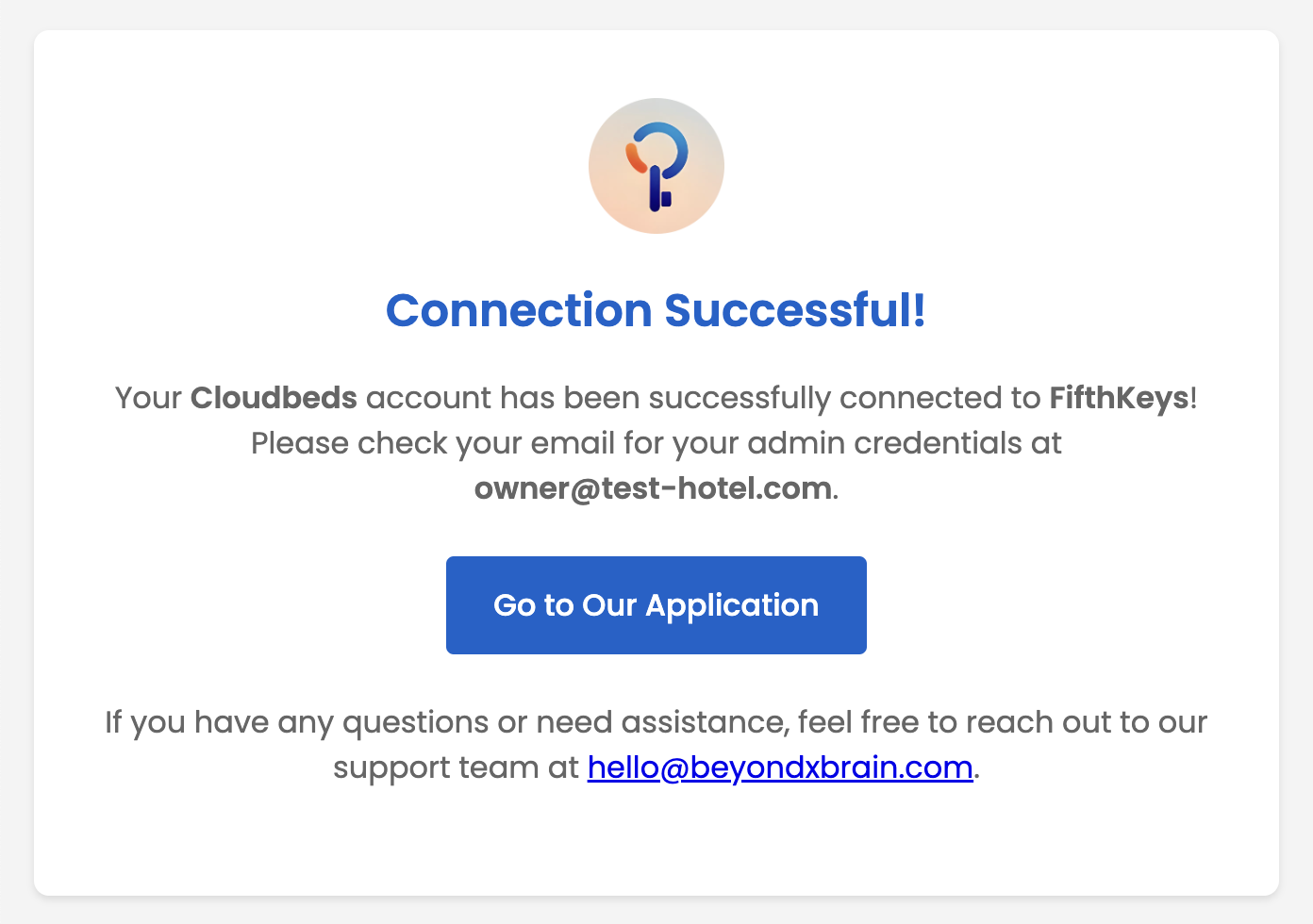
2. Log in to your account on FifthKeys
- Check your inbox for the email we sent.
- Click the link in the email to be redirected to the FifthKeys CRM.
- Use the credentials provided in the email to log in. Once logged in, you'll be taken to the onboarding form.
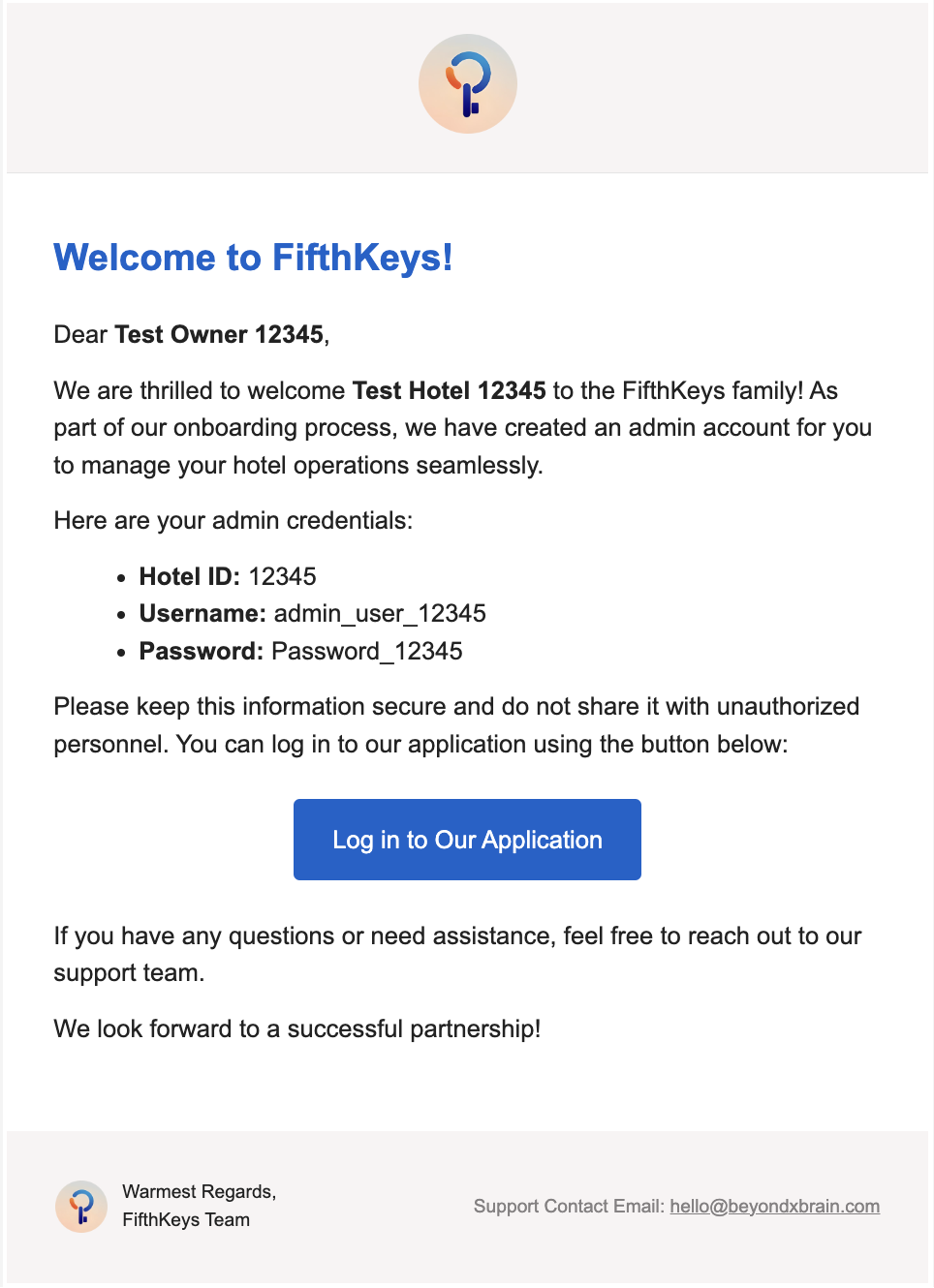
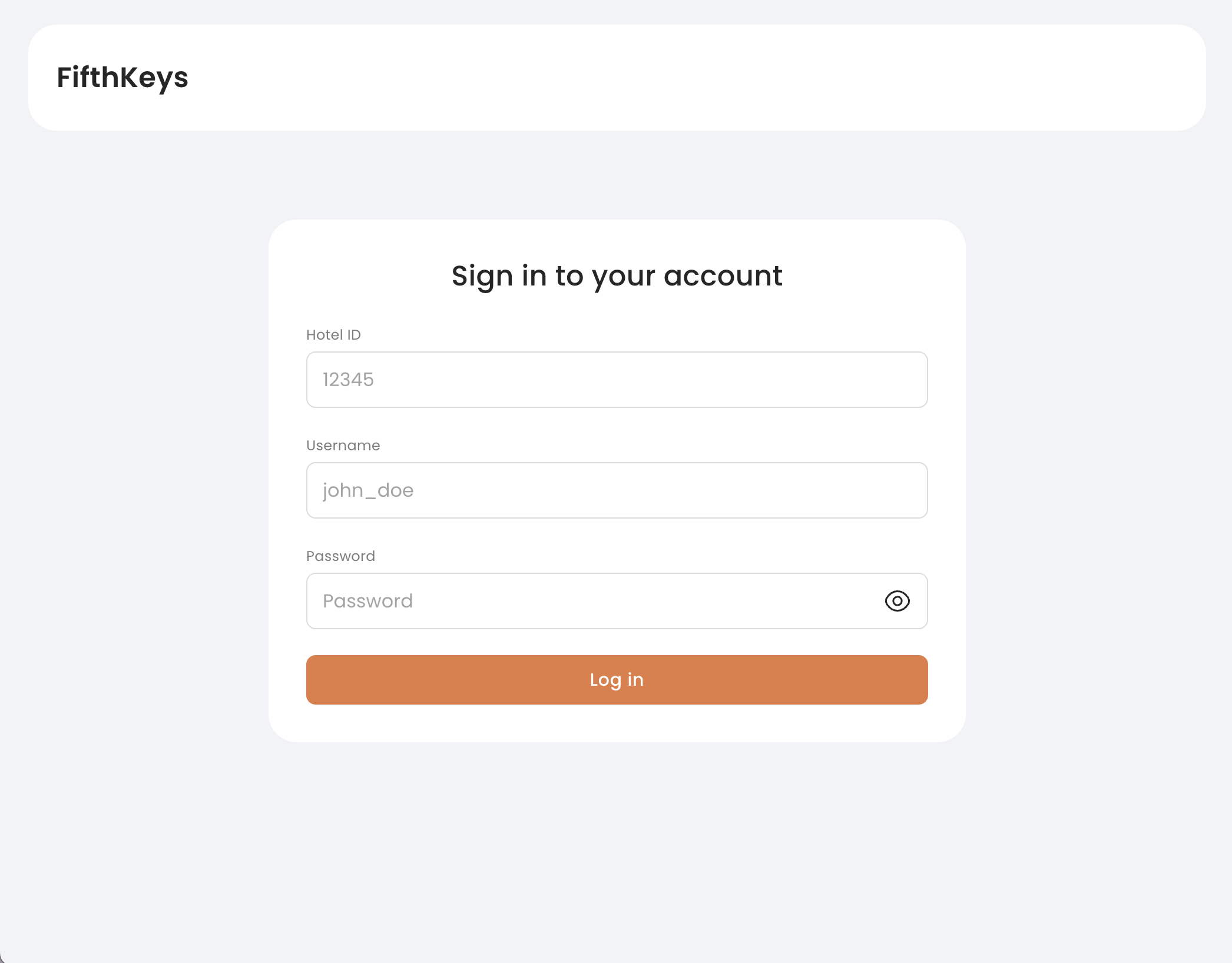
3. Complete the FifthKeys onboarding flow
- The onboarding flow consists of 5 steps. This process helps us tailor our services to enhance your guest experience.
- After completing the onboarding, you'll be directed to the FifthKeys CRM dashboard.
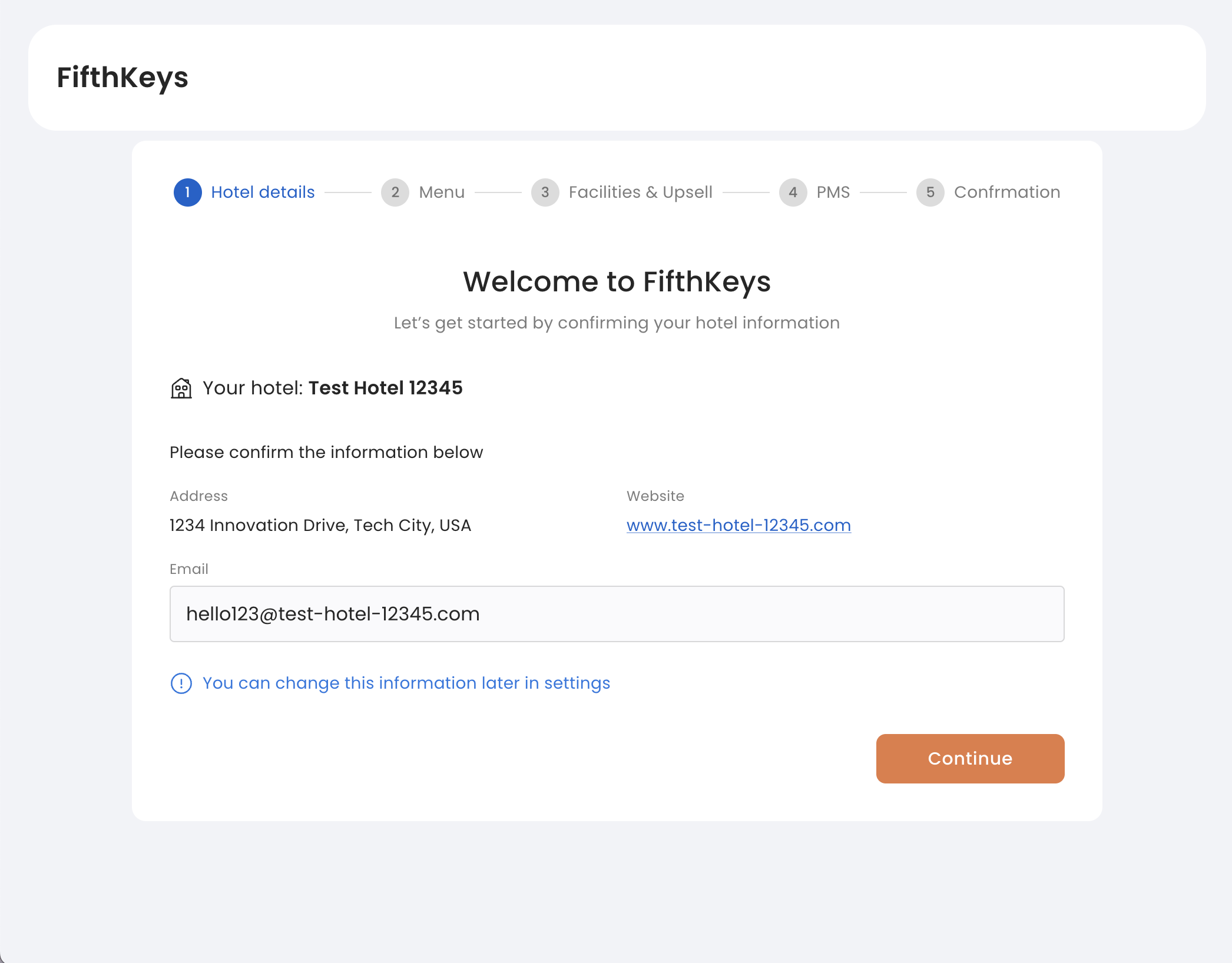
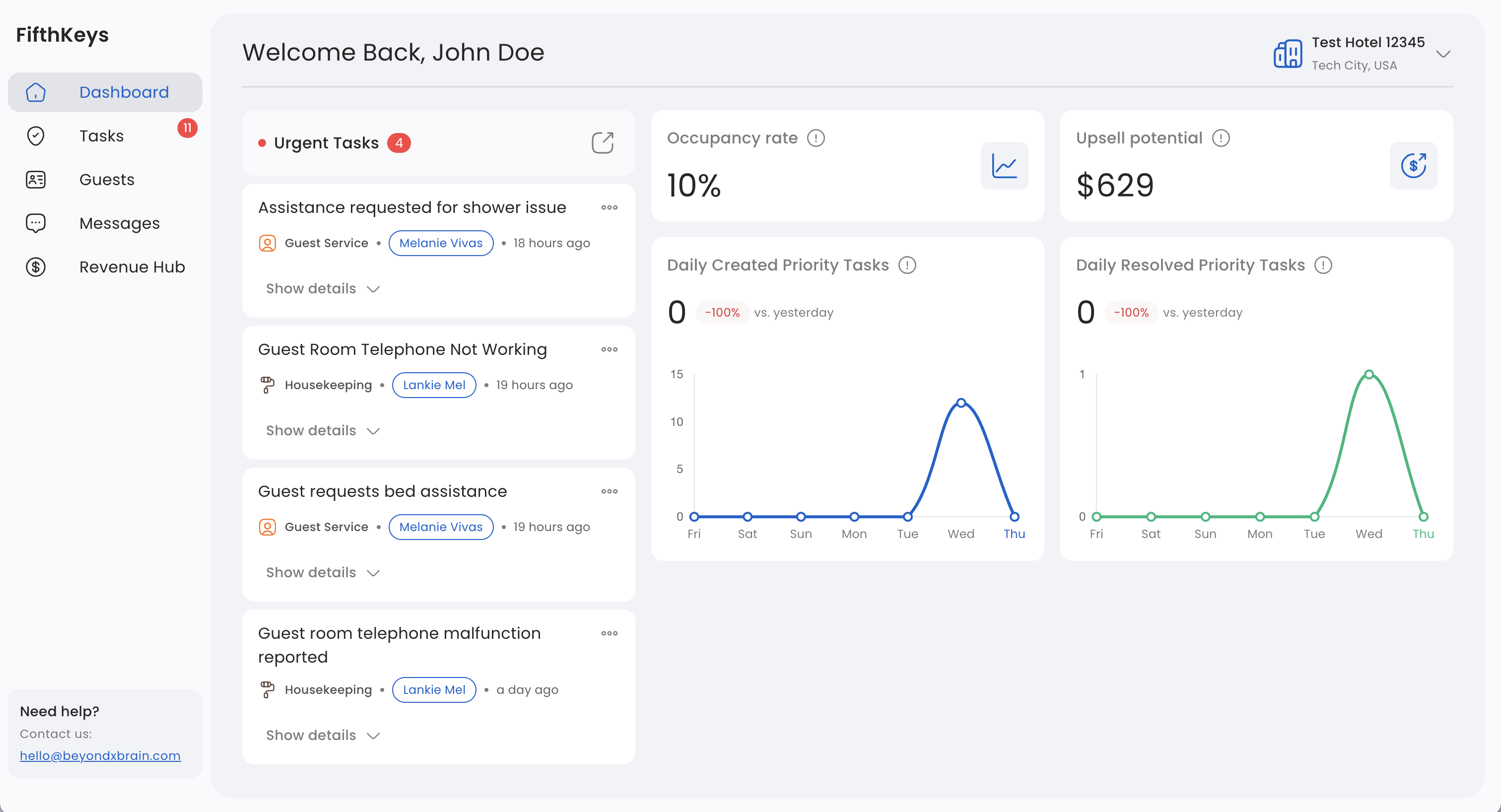
Need help?
If you need assistance, please don't hesitate to contact us at hello@fifthkeys.com.